


 ## 技术文档
[//]: # (
## 技术文档
[//]: # (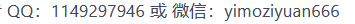 QQ: 1149297946 或 微信:yimoziyuan666)
- 运行之前请安装uview-ui组件依赖,可打开项目根目录运行 cmd 输入 npm install uview-ui
- 如需微信小程序运行或实现微信流量主小程序流量变现请修改 manifest.json 微信小程序的AppID,以及在后台管理端的App配置项配置自己的广告id
- 打开微信扫描下面的小程序码即可体验小程序
QQ: 1149297946 或 微信:yimoziyuan666)
- 运行之前请安装uview-ui组件依赖,可打开项目根目录运行 cmd 输入 npm install uview-ui
- 如需微信小程序运行或实现微信流量主小程序流量变现请修改 manifest.json 微信小程序的AppID,以及在后台管理端的App配置项配置自己的广告id
- 打开微信扫描下面的小程序码即可体验小程序
 ## 故障排除
### uni-search-bar 组件路径错误
如果在编译时遇到以下错误:
```
pages/search/index.json: ["usingComponents"]["uni-search-bar"]: "/node-modules/uni_modules/uni-search-bar/components/uni-search-bar/uni-search-bar",在 D:/codes/git/yimo-resource-blog-master/unpackage/dist/dev/mp-weixin/node-modules/uni_modules/uni-search-bar/components/uni-search-bar/uni-search-bar 路径下未找到组件
```
**解决方案:**
1. **清理编译缓存**
```bash
# Windows 命令行
rmdir /s /q unpackage
# 或者直接删除 unpackage 目录
```
2. **检查 pages.json 配置**
确保 `pages.json` 中的 `easycom` 配置包含了 uni_modules 组件的正确匹配规则:
```json
"easycom": {
"^u-(.*)": "uview-ui/components/u-$1/u-$1.vue",
"^uni-(.*)": "@/uni_modules/uni-$1/components/uni-$1/uni-$1.vue"
}
```
3. **确认组件存在**
检查 `uni_modules/uni-search-bar/components/uni-search-bar/uni-search-bar.vue` 文件是否存在。
4. **重新编译项目**
- 在 HBuilderX 中:运行 → 运行到小程序模拟器 → 微信开发者工具
- 或使用命令行工具重新编译
**说明:**
- uni-app 的 easycom 机制会自动注册符合命名规范的组件
- 项目中的 uni-search-bar 组件位于 `uni_modules` 目录下,是标准的 uni_modules 组件
- 错误中的 `node-modules` 路径是编译过程中的临时路径,实际组件路径应该是 `uni_modules`
- 清理缓存可以解决大部分编译路径缓存问题
### 其他常见问题
- **组件不显示**:确保已正确配置 easycom 或手动引入组件
- **编译错误**:检查 pages.json 语法,确保 JSON 格式正确
- **路径错误**:使用相对路径时注意 `@/` 表示项目根目录
## 技术支持
- 如有问题欢迎联系作者
## 故障排除
### uni-search-bar 组件路径错误
如果在编译时遇到以下错误:
```
pages/search/index.json: ["usingComponents"]["uni-search-bar"]: "/node-modules/uni_modules/uni-search-bar/components/uni-search-bar/uni-search-bar",在 D:/codes/git/yimo-resource-blog-master/unpackage/dist/dev/mp-weixin/node-modules/uni_modules/uni-search-bar/components/uni-search-bar/uni-search-bar 路径下未找到组件
```
**解决方案:**
1. **清理编译缓存**
```bash
# Windows 命令行
rmdir /s /q unpackage
# 或者直接删除 unpackage 目录
```
2. **检查 pages.json 配置**
确保 `pages.json` 中的 `easycom` 配置包含了 uni_modules 组件的正确匹配规则:
```json
"easycom": {
"^u-(.*)": "uview-ui/components/u-$1/u-$1.vue",
"^uni-(.*)": "@/uni_modules/uni-$1/components/uni-$1/uni-$1.vue"
}
```
3. **确认组件存在**
检查 `uni_modules/uni-search-bar/components/uni-search-bar/uni-search-bar.vue` 文件是否存在。
4. **重新编译项目**
- 在 HBuilderX 中:运行 → 运行到小程序模拟器 → 微信开发者工具
- 或使用命令行工具重新编译
**说明:**
- uni-app 的 easycom 机制会自动注册符合命名规范的组件
- 项目中的 uni-search-bar 组件位于 `uni_modules` 目录下,是标准的 uni_modules 组件
- 错误中的 `node-modules` 路径是编译过程中的临时路径,实际组件路径应该是 `uni_modules`
- 清理缓存可以解决大部分编译路径缓存问题
### 其他常见问题
- **组件不显示**:确保已正确配置 easycom 或手动引入组件
- **编译错误**:检查 pages.json 语法,确保 JSON 格式正确
- **路径错误**:使用相对路径时注意 `@/` 表示项目根目录
## 技术支持
- 如有问题欢迎联系作者
| 微信 | |
 |
 |
| YiMoZiYuan666 | 1149297946 |
 |
 |
 |
 |
 |
 |
 |
 |
 |
 |
 |
 |
 |
 |
 |

 ## 管理后台部分演示图
## 管理后台部分演示图

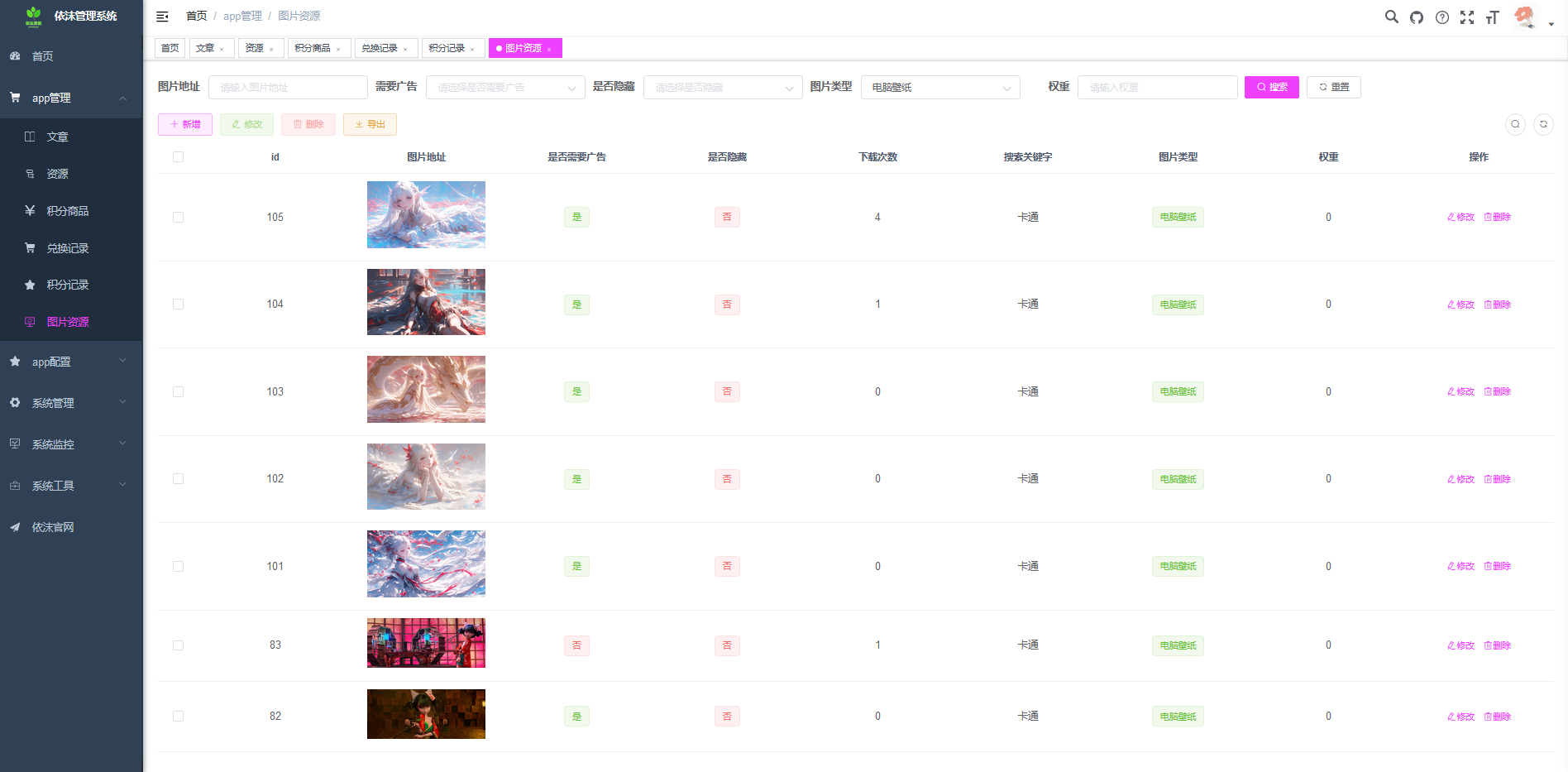
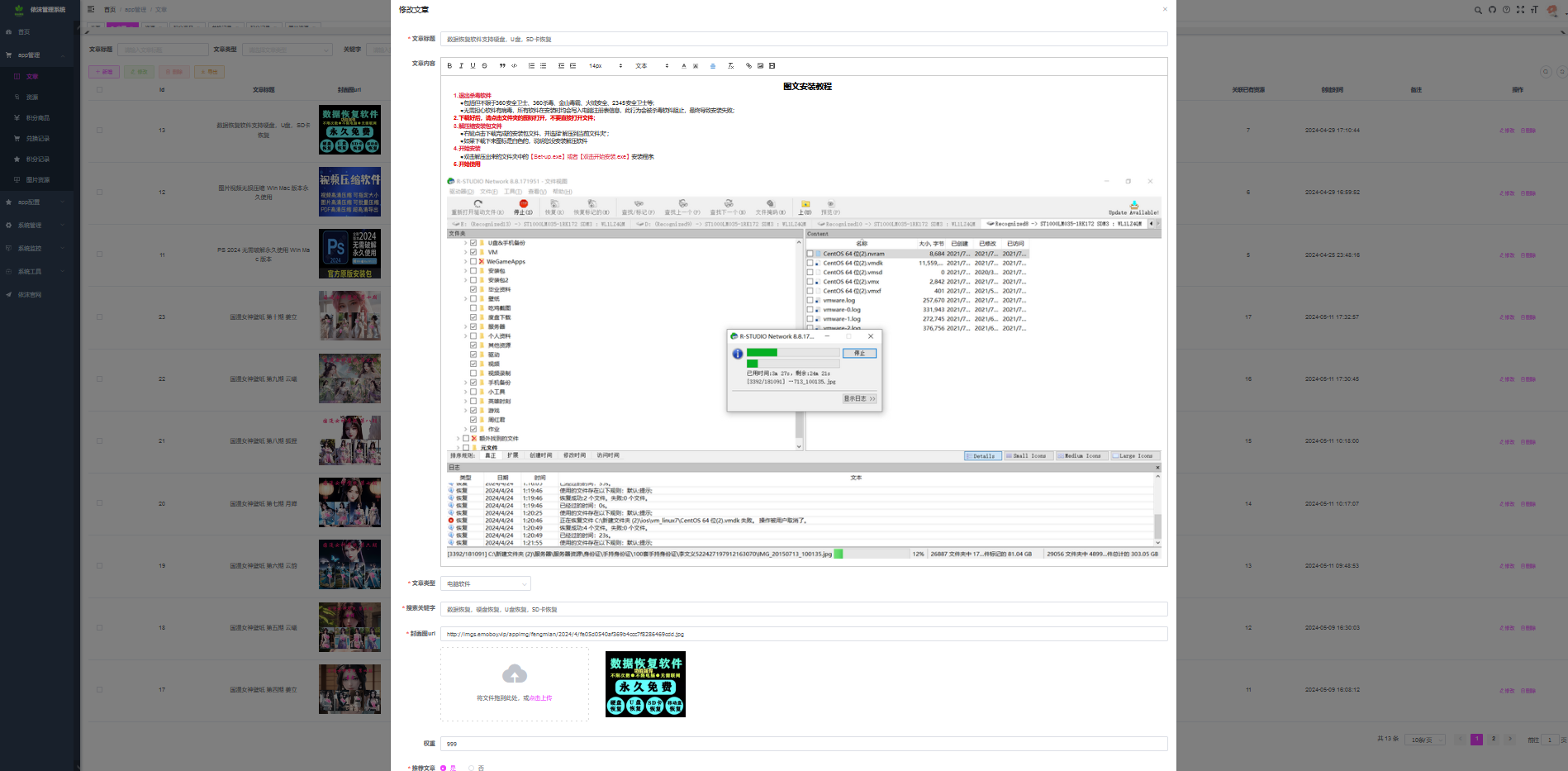
 * 若您喜欢对您有帮助的话,麻烦客官动动发财的手给小二一个 Star ,您的支持是我们不断进步的源泉!!!
* 若您喜欢对您有帮助的话,麻烦客官动动发财的手给小二一个 Star ,您的支持是我们不断进步的源泉!!!